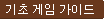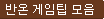반온 게임 팅김 현상 줄이기!
페이지 정보
작성자 백발100중 쪽지보내기 메일보내기 자기소개 아이디로 검색 전체게시물관련링크
본문
포럼 뒤지다가 발견했는데요
이렇게 설정하니까 안팅기는건 아니지만
덜 팅기네요
Thank you for your request. Please open the userpreferences file that is found in your Documents > The Lord of the Rings Online folder and within that file under the sectioned titled [Display] make the following changes:
1.Change AllowFakeFullScreen=True to False
2.Change SyncToRefresh=False to True
3.Verify that the number following Resolution= matches your current Windows desktop resolution
4.Change Antialiasing= to Disabled if set to 2x/4x etc. (e.g. Antialiasing=Disabled )
5.Change AllowDesktopCompositing=False to True
Under the section titled [Render] change the GraphicsCore option to D3D9 (i.e. GraphicsCore=D3D9 ).
Under the section titled [Troubleshooting] change the MaximumFrameRate option to 57 (i.e. MaximumFrameRate=57 ).
Exit the file and choose yes when prompted to save changes prior to launching the game to test these settings.
Some additional settings changes can be made from the in game Options menu (Note that after making these additional adjustments you will be asked to restart the game client once more so that it can save/apply these changes):
1.Under ADV Graphics disable the Player Mesh Combining setting.
2.Lower the Player Crowd Quality Control slider to 0.
3.Under Audio make sure that the selected sound playback setting is "Generic Software on..." and that Use EAX is disabled.
4.Under the Troubleshoot section lower the Engine Speed setting to Medium.
 |
| 로그인 후 댓글을 남겨주세요. |












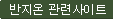

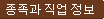
 호빗
호빗 드워프
드워프 엘프
엘프 인간
인간